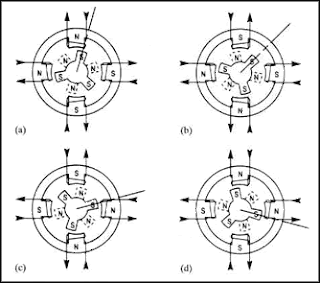Software flow chart of Stepper Motor controller
Source code file of Stepper Motor controller
001
002
003
004
005
006
007
008
009
010
011
012
013
014
015
016
017
018
019
020
021
022
023
024
025
026
027
028
029
030
031
032
033
034
035
036
037
038
039
040
041
042
043
044
045
046
047
048
049
050
051
052
053
054
055
056
057
058
059
060
061
062
063
064
065
066
067
068
069
070
071
072
073
074
075
076
077
078
079
080
081
082
083
084
085
086
087
088
089
090
091
092
093
094
095
096
097
098
099
100
101
102
103
104
105
106
107
108
109
110
111
112
113
114
115
116
117
118
119
120
121
122
123
124
125
126
127
128
129
130
131
132
133
134
135
136
137
138
139
140
141
142
143
144
145
146
147
148
149
150
151
152
153
154
155
;********************************************************
;
; Stepper Motor controller
;
; Author : Seiichi Inoue
;********************************************************
list p=pic16f84a
include p16f84a.inc
__config _hs_osc & _wdt_off & _pwrte_on & _cp_off
;**************** Label Definition ********************
cblock h'0c'
mode ;Operation mode
;0=stop 1=right 2=left
count1 ;Wait counter
count2 ;Wait counter(for 1msec)
endc
rb0 equ 0 ;RB0 of PORTB
rb1 equ 1 ;RB1 of PORTB
rb2 equ 2 ;RB2 of PORTB
rb5 equ 5 ;RB5 of PORTB
rb7 equ 7 ;RB7 of PORTB
;**************** Program Start ***********************
org 0 ;Reset Vector
goto init
org 4 ;Interrupt Vector
clrf intcon ;Clear Interruption reg
;**************** Initial Process *********************
init
bsf status,rp0 ;Change to Bank1
clrf trisa ;Set PORTA all OUT
movlw b'00100111' ;RB0,1,2.5=IN RB7=OUT
movwf trisb ;Set PORTB
movlw b'10000000' ;RBPU=1 Pull up not use
movwf option_reg ;Set OPTION_REG
bcf status,rp0 ;Change to Bank0
clrf mode ;Set mode = stop
clrf count1 ;Clear counter
clrf count2 ;Clear counter
movlw b'00000101' ;Set PORTA initial value
movwf porta ;Write PORTA
bsf portb,rb7 ;Set RB7 = 1
btfsc portb,rb5 ;RB5 = 0 ?
goto $-1 ;No. Wait
start
;************* Check switch condition *****************
btfsc portb,rb1 ;RB1(stop key) = ON ?
goto check1 ;No. Next
clrf mode ;Yes. Set stop mode
goto drive ;No. Jump to motor drive
check1
btfsc portb,rb2 ;RB2(right key) = ON ?
goto check2 ;No. Next
movlw d'1' ;Yes. Set right mode
movwf mode ;Save mode
goto drive ;No. Jump to motor drive
check2
btfsc portb,rb0 ;RB0(left key) = ON ?
goto drive ;No. Jump to motor drive
movlw d'2' ;Yes. Set left mode
movwf mode ;Save mode
;******************** Motor drive *********************
drive
movf mode,w ;Read mode
bz start ;mode = stop
bsf portb,rb7 ;Set RB7 = 1
btfsc portb,rb5 ;RB5 = 0 ?
goto $-1 ;No. Wait
movlw d'5' ;Set loop count(5msec)
movwf count1 ;Save loop count
loop call timer ;Wait 1msec
decfsz count1,f ;count - 1 = 0 ?
goto loop ;No. Continue
bcf portb,rb7 ;Set RB7 = 0
btfss portb,rb5 ;RB5 = 1 ?
goto $-1 ;No. Wait
movf porta,w ;Read PORTA
sublw b'000000101' ;Check motor position
bnz drive2 ;Unmatch
movf mode,w ;Read mode
sublw d'1' ;Right ?
bz drive1 ;Yes. Right
movlw b'00001001' ;No. Set Left data
goto drive_end ;Jump to PORTA write
drive1
movlw b'00000110' ;Set Right data
goto drive_end ;Jump to PORTA write
;-------
drive2
movf porta,w ;Read PORTA
sublw b'000000110' ;Check motor position
bnz drive4 ;Unmatch
movf mode,w ;Read mode
sublw d'1' ;Right ?
bz drive3 ;Yes. Right
movlw b'00000101' ;No. Set Left data
goto drive_end ;Jump to PORTA write
drive3
movlw b'00001010' ;Set Right data
goto drive_end ;Jump to PORTA write
;-------
drive4
movf porta,w ;Read PORTA
sublw b'000001010' ;Check motor position
bnz drive6 ;Unmatch
movf mode,w ;Read mode
sublw d'1' ;Right ?
bz drive5 ;Yes. Right
movlw b'00000110' ;No. Set Left data
goto drive_end ;Jump to PORTA write
drive5
movlw b'00001001' ;Set Right data
goto drive_end ;Jump to PORTA write
;-------
drive6
movf porta,w ;Read PORTA
sublw b'000001001' ;Check motor position
bnz drive8 ;Unmatch
movf mode,w ;Read mode
sublw d'1' ;Right ?
bz drive7 ;Yes. Right
movlw b'00001010' ;No. Set Left data
goto drive_end ;Jump to PORTA write
drive7
movlw b'00000101' ;Set Right data
goto drive_end ;Jump to PORTA write
;-------
drive8
movlw b'00000101' ;Compulsion setting
drive_end
movwf porta ;Write PORTA
goto start ;Jump to start
;************* 1msec Timer Subroutine *****************
timer
movlw d'200' ;Set loop count
movwf count2 ;Save loop count
tmlp nop ;Time adjust
nop ;Time adjust
decfsz count2,f ;count - 1 = 0 ?
goto tmlp ;No. Continue
return ;Yes. Count end
;********************************************************
; END of Stepper Motor controller
;********************************************************
end
--------------------------------------------------------------------------------
Listing file of Stepper Motor controller
MPASM 02.50.02 Intermediate STEP.ASM 3-9-2001 23:52:45 PAGE 1
LOC OBJECT CODE LINE SOURCE TEXT
VALUE
00001 ;********************************************************
00002 ;
00003 ; Stepper Motor controller
00004 ;
00005 ; Author : Seiichi Inoue
00006 ;********************************************************
00007
00008 LIST P=PIC16F84A
00009 INCLUDE P16F84A.INC
00001 LIST
00002 ; P16F84A.INC Standard Header File, Version 2.00'(modify)
00134 LIST
2007 3FF2 00010 __CONFIG _HS_OSC & _WDT_OFF & _PWRTE_ON & _CP_OFF
00011
00012 ;**************** Label Definition ********************
00013 CBLOCK H'0c'
0000000C 00014 MODE ;Operation mode
00015 ;0=stop 1=right 2=left
0000000D 00016 COUNT1 ;Wait counter
0000000E 00017 COUNT2 ;Wait counter(for 1msec)
00018 ENDC
00019
00000000 00020 RB0 EQU 0 ;RB0 of PORTB
00000001 00021 RB1 EQU 1 ;RB1 of PORTB
00000002 00022 RB2 EQU 2 ;RB2 of PORTB
00000005 00023 RB5 EQU 5 ;RB5 of PORTB
00000007 00024 RB7 EQU 7 ;RB7 of PORTB
00025
00026 ;**************** Program Start ***********************
0000 00027 ORG 0 ;Reset Vector
0000 2805 00028 GOTO INIT
0004 00029 ORG 4 ;Interrupt Vector
0004 018B 00030 CLRF INTCON ;Clear Interruption reg
00031
00032 ;**************** Initial Process *********************
0005 00033 INIT
0005 1683 00034 BSF STATUS,RP0 ;Change to Bank1
0006 0185 00035 CLRF TRISA ;Set PORTA all OUT
0007 3027 00036 MOVLW B'00100111' ;RB0,1,2.5=IN RB7=OUT
0008 0086 00037 MOVWF TRISB ;Set PORTB
0009 3080 00038 MOVLW B'10000000' ;RBPU=1 Pull up not use
000A 0081 00039 MOVWF OPTION_REG ;Set OPTION_REG
000B 1283 00040 BCF STATUS,RP0 ;Change to Bank0
000C 018C 00041 CLRF MODE ;Set mode = stop
000D 018D 00042 CLRF COUNT1 ;Clear counter
000E 018E 00043 CLRF COUNT2 ;Clear counter
000F 3005 00044 MOVLW B'00000101' ;Set PORTA initial value
0010 0085 00045 MOVWF PORTA ;Write PORTA
0011 1786 00046 BSF PORTB,RB7 ;Set RB7 = 1
0012 1A86 00047 BTFSC PORTB,RB5 ;RB5 = 0 ?
0013 2812 00048 GOTO $-1 ;No. Wait
00049
0014 00050 START
MPASM 02.50.02 Intermediate STEP.ASM 3-9-2001 23:52:45 PAGE 2
LOC OBJECT CODE LINE SOURCE TEXT
VALUE
00051 ;************* Check switch condition *****************
0014 1886 00052 BTFSC PORTB,RB1 ;RB1(stop key) = ON ?
0015 2818 00053 GOTO CHECK1 ;No. Next
0016 018C 00054 CLRF MODE ;Yes. Set stop mode
0017 2821 00055 GOTO DRIVE ;No. Jump to motor drive
0018 00056 CHECK1
0018 1906 00057 BTFSC PORTB,RB2 ;RB2(right key) = ON ?
0019 281D 00058 GOTO CHECK2 ;No. Next
001A 3001 00059 MOVLW D'1' ;Yes. Set right mode
001B 008C 00060 MOVWF MODE ;Save mode
001C 2821 00061 GOTO DRIVE ;No. Jump to motor drive
001D 00062 CHECK2
001D 1806 00063 BTFSC PORTB,RB0 ;RB0(left key) = ON ?
001E 2821 00064 GOTO DRIVE ;No. Jump to motor drive
001F 3002 00065 MOVLW D'2' ;Yes. Set left mode
0020 008C 00066 MOVWF MODE ;Save mode
00067
00068 ;******************** Motor drive *********************
0021 00069 DRIVE
0021 080C 00070 MOVF MODE,W ;Read mode
0022 1903 2814 00071 BZ START ;mode = stop
0024 1786 00072 BSF PORTB,RB7 ;Set RB7 = 1
0025 1A86 00073 BTFSC PORTB,RB5 ;RB5 = 0 ?
0026 2825 00074 GOTO $-1 ;No. Wait
0027 3005 00075 MOVLW D'5' ;Set loop count(5msec)
0028 008D 00076 MOVWF COUNT1 ;Save loop count
0029 2062 00077 LOOP CALL TIMER ;Wait 1msec
002A 0B8D 00078 DECFSZ COUNT1,F ;count - 1 = 0 ?
002B 2829 00079 GOTO LOOP ;No. Continue
002C 1386 00080 BCF PORTB,RB7 ;Set RB7 = 0
002D 1E86 00081 BTFSS PORTB,RB5 ;RB5 = 1 ?
002E 282D 00082 GOTO $-1 ;No. Wait
002F 0805 00083 MOVF PORTA,W ;Read PORTA
0030 3C05 00084 SUBLW B'000000101' ;Check motor position
0031 1D03 283B 00085 BNZ DRIVE2 ;Unmatch
0033 080C 00086 MOVF MODE,W ;Read mode
0034 3C01 00087 SUBLW D'1' ;Right ?
0035 1903 2839 00088 BZ DRIVE1 ;Yes. Right
0037 3009 00089 MOVLW B'00001001' ;No. Set Left data
0038 2860 00090 GOTO DRIVE_END ;Jump to PORTA write
0039 00091 DRIVE1
0039 3006 00092 MOVLW B'00000110' ;Set Right data
003A 2860 00093 GOTO DRIVE_END ;Jump to PORTA write
00094 ;-------
003B 00095 DRIVE2
003B 0805 00096 MOVF PORTA,W ;Read PORTA
003C 3C06 00097 SUBLW B'000000110' ;Check motor position
003D 1D03 2847 00098 BNZ DRIVE4 ;Unmatch
003F 080C 00099 MOVF MODE,W ;Read mode
0040 3C01 00100 SUBLW D'1' ;Right ?
0041 1903 2845 00101 BZ DRIVE3 ;Yes. Right
0043 3005 00102 MOVLW B'00000101' ;No. Set Left data
0044 2860 00103 GOTO DRIVE_END ;Jump to PORTA write
MPASM 02.50.02 Intermediate STEP.ASM 3-9-2001 23:52:45 PAGE 3
LOC OBJECT CODE LINE SOURCE TEXT
VALUE
0045 00104 DRIVE3
0045 300A 00105 MOVLW B'00001010' ;Set Right data
0046 2860 00106 GOTO DRIVE_END ;Jump to PORTA write
00107 ;-------
0047 00108 DRIVE4
0047 0805 00109 MOVF PORTA,W ;Read PORTA
0048 3C0A 00110 SUBLW B'000001010' ;Check motor position
0049 1D03 2853 00111 BNZ DRIVE6 ;Unmatch
004B 080C 00112 MOVF MODE,W ;Read mode
004C 3C01 00113 SUBLW D'1' ;Right ?
004D 1903 2851 00114 BZ DRIVE5 ;Yes. Right
004F 3006 00115 MOVLW B'00000110' ;No. Set Left data
0050 2860 00116 GOTO DRIVE_END ;Jump to PORTA write
0051 00117 DRIVE5
0051 3009 00118 MOVLW B'00001001' ;Set Right data
0052 2860 00119 GOTO DRIVE_END ;Jump to PORTA write
00120 ;-------
0053 00121 DRIVE6
0053 0805 00122 MOVF PORTA,W ;Read PORTA
0054 3C09 00123 SUBLW B'000001001' ;Check motor position
0055 1D03 285F 00124 BNZ DRIVE8 ;Unmatch
0057 080C 00125 MOVF MODE,W ;Read mode
0058 3C01 00126 SUBLW D'1' ;Right ?
0059 1903 285D 00127 BZ DRIVE7 ;Yes. Right
005B 300A 00128 MOVLW B'00001010' ;No. Set Left data
005C 2860 00129 GOTO DRIVE_END ;Jump to PORTA write
005D 00130 DRIVE7
005D 3005 00131 MOVLW B'00000101' ;Set Right data
005E 2860 00132 GOTO DRIVE_END ;Jump to PORTA write
00133 ;-------
005F 00134 DRIVE8
005F 3005 00135 MOVLW B'00000101' ;Compulsion setting
00136
0060 00137 DRIVE_END
0060 0085 00138 MOVWF PORTA ;Write PORTA
0061 2814 00139 GOTO START ;Jump to start
00140
00141 ;************* 1msec Timer Subroutine *****************
0062 00142 TIMER
0062 30C8 00143 MOVLW D'200' ;Set loop count
0063 008E 00144 MOVWF COUNT2 ;Save loop count
0064 0000 00145 TMLP NOP ;Time adjust
0065 0000 00146 NOP ;Time adjust
0066 0B8E 00147 DECFSZ COUNT2,F ;count - 1 = 0 ?
0067 2864 00148 GOTO TMLP ;No. Continue
0068 0008 00149 RETURN ;Yes. Count end
00150
00151 ;********************************************************
00152 ; END of Stepper Motor controller
00153 ;********************************************************
00154
00155 END
MPASM 02.50.02 Intermediate STEP.ASM 3-9-2001 23:52:45 PAGE 4
Label list has been deleted.
Processing explanation of Stepper Motor controller
Label definition
;**************** Label Definition ********************
cblock h'0c'
The data area is automatically assigned from 0ch by CBLOCK directive. ENDC is used for the ending of assignment.
The purpose of each data area is shown below.
Label
Purpose
mode : This is the area which manages the condition of the motor control.
0=Stop, 1=Clockwise, 2=Counterclockwise
count1 : This is the count area to make control waiting time.
It counts 1 millisecond five times and 5 milliseconds are made.
count2 : This is the counter to make 1 millisecond.
--------------------------------------------------------------------------------
Program start
;**************** Program Start ***********************
Instruction is executed from Zero addresses of the program memory when making the power ON of the PIC. When there is interruption processing, processing is begun from the addresse 4. Because it isn't using interruption this time, there is not program execution from the addresse 4. It makes the interruption prohibition condition if the interruption occurs. It isn't necessary to do this processing.
--------------------------------------------------------------------------------
Initialization process
;**************** Initial Process *********************
The following processing is done as the processing of being initialized after the turning on.
The initialization of the mode of port A
All ports are set to output mode.
The initialization of the mode of port B
RB0,1,2 and 5 are set to input mode. And RB7 is set to output mode.
Port B pull-ups are disabled (RPBU=1)
Because RB5 is used as the high impedance input at the circuit this time, the RB pull up feature should not be used.
Setting of a stop mode
Immediately after turned on, it sets a motor to the stop mode. When there is not this step, the original value of mode becomes 0. It is put for the safety.
Counters for the control waiting time are initialized
There is not a problem even if there is not these processing. They are put for the safety.
Port A initialization
It sets 0101 as the initial state of port A. Because it drives with the transistor, the logic reverses. It is in the condition, =H =L =H =L, from the bit on the left.
Discharging of the capacitor for the speed control
It makes RB7 H level and it makes TR1 ON and discharging in the electric charge of the capacitor for the speed control. The end of the discharge is confirmed by RB5.
--------------------------------------------------------------------------------
Switch condition confirmation process
;************* Check switch condition *****************
It detects the ON condition of the stop switch, the RRC switch, the RLC switch. A condition is set to mode according to the kind of the switch which was made ON. The order of the detection is a stop, a RRC, a RLC. When more than one switch is pushed at the same time, the switch which detected ON earlier is effective.
This processing is done every time it controls 1 step of motor.
--------------------------------------------------------------------------------
Motor drive process
;******************** Motor drive *********************
A stop mode is checked first. In case of the stop mode, it doesn't drive the motor and it jumps to the switch condition confirmation process.
In case of not being a stop mode, the following process is done.
Discharging of the capacitor for the speed control
Discharging the capacitor as the preparation to make the timing of the speed control.
The wait processing of 5 milliseconds
In the high-speed control, the rotor doesn't follow the change of the magnetic pole and the step motor doesn't rotate normally. It sets a timer value to turn a full speed normally.
In case of the motor which was used this time, it doesn't rotate normally when making less than 5 milliseconds.
The charging of a capacitor for the speed control and the confirmation process
It makes RB7 an L level and it begins charging the capacitor. It confirms that the charging completes by RB5. It is completion if RB5 becomes H level. Correctly, it is not charging completion and it is the fact that the voltage of the capacitor became above the threshold voltage of RB5.
The motor drive process
After the speed control timing, a motor is driven. The control state of the motor is confirmed first. This is done by reading the condition of port A. Next, whether it is a clockwise mode or a counterclockwise mode is judged. The following control state which should drive a motor by the result is set to port A. Because there are four conditions, processing is done in each condition.
After the motor drive process, it jumps again to the switch condition confirmation process.
MEMORY USAGE MAP ('X' = Used, '-' = Unused)
0000 : X---XXXXXXXXXXXX XXXXXXXXXXXXXXXX XXXXXXXXXXXXXXXX XXXXXXXXXXXXXXXX
0040 : XXXXXXXXXXXXXXXX XXXXXXXXXXXXXXXX XXXXXXXXX------- ----------------
2000 : -------X-------- ---------------- ---------------- ----------------
All other memory blocks unused.
Program Memory Words Used: 102
Program Memory Words Free: 922
Errors : 0
Warnings : 0 reported, 0 suppressed
Messages : 0 reported, 0 suppressed
step_source.zip
step_hex.zip